Vehicle ownership is a big deal in India and involves a heavy amount of legality and paperwork. By extension, so is the transfer of vehicle ownership. If you’re selling your car, gifting a scooter, or buying a used vehicle, transfer of vehicle ownership is a legal must.
Without an official name change in the vehicle Registration Certificate (RC), the original owner remains liable for any and all accidents, traffic violations, and unpaid dues. So, whether you’re buying or selling a vehicle; you need to keep all of this in high consideration.
This blog explores how to transfer ownership of a vehicle in detail: including the online process via Vahan/Parivarahan portal, offline steps at your local RTO; required documents and fees; status tracking, and interstate transfers.
Ready to make ownership transfer stress-free and compliant? Let’s go!
Prerequisites & Eligibility
Explore some of the essential prerequisites regarding vehicle ownership that everyone needs to be fully aware of:
Seller’s Responsibility
- Must submit Form 29 (Notice of Transfer) within 14 days of sale.
Buyer’s Responsibility
- Must file Form 30 (Application for Ownership Transfer) within 90 days
- Delayed filing may attract fines or re-inspection requests
Required Core Documents for Ownership Transfer
Make sure you have all of these documents available with you regarding vehicle registration.
- Original Registration Certificate (RC)
- Form 29 – Two signed copies from seller
- Form 30 – Two signed copies from buyer
- Valid Insurance Certificate
- PUC (Pollution Under Control) Certificate
- Proof of Address – Aadhaar, Passport, Voter ID, utility bill
- ID Proof of Buyer and Seller – Driving Licence or Passport
- NOC from Financier (if vehicle is under loan/hypothecation)
Additional Documents (Special Cases)
- Form 32 or 35 – Required for auctioned or inherited vehicles
- Succession Certificate – If transferring due to death of the owner
Vehicle Ownership Transfer Fees & Penalties
Standard Fees
- Two-Wheelers & LMVs: ₹300–₹500
- Medium/Heavy Vehicles: ₹1,000–₹1,500
Penalties for Late Filing
- 2% of road tax or fixed fine (₹200–₹500), depending on your RTO
How to Apply for Transfer of Vehicle Ownership Online
The Ministry of Road Transport has made it easier to apply for transfer of vehicle ownership online via the Vahan portal.
Step 1: Log In to Vahan/Parivahan
- Go to vahan.parivahan.gov.in/vahanservice
- Register or log in
- Choose “Transfer of Ownership” under Vehicle Services
Step 2: Fill in Details
- Enter:
- Vehicle Registration Number
- Chassis & Engine Numbers
- Buyer and Seller Information
- Upload:
- Form 29 and Form 30 (scanned copies)
- Insurance, ID proofs, and address documents
Step 3: Fee Payment & Submission
- Pay fees using net banking, debit card, or UPI
- Submit application
- Receive Acknowledgement Number and link for tracking status
Offline Transfer of Vehicle Ownership at RTO
Step 1: Visit the RTO
- Collect Forms 29 and 30 from the counter or download them from the Parivahan site
- Fill both forms in duplicate, with signatures from both parties
Step 2: Submit Documents
- Submit forms + original RC, ID/address proofs, insurance, PUC, and photos
- Pay the fee at the RTO’s cash counter
- Receive an acknowledgment slip
Step 3: Vehicle Inspection (If Required)
- Some RTOs schedule a Motor Vehicle Inspector (MVI) check
- Post-inspection, the RTO affixes a seal on Form 30, completing the process
How to Check Transfer of Vehicle Ownership Status
Tracking your application is simple:
1. Via Vahan Portal
- Go to “Know Your Application Status” at Vahan Services
- Enter your application number or vehicle registration number
2. SMS/Email Notifications
- Opt-in during submission for live alerts on:
- Document verification
- MVI inspection (if applicable)
- Ownership transfer confirmation
Interstate Vehicle Transfers & NOC Process
Interstate vehicle transfers require a bit more than usual. It’s important to explore all the relevant details regarding them and the NOC processes.
Within the Same State
- No No Objection Certificate (NOC) needed if the buyer and seller belong to the same RTO jurisdiction
For Interstate Transfers
- Get Form 28 (NOC) from the original RTO
- Submit NOC + Forms 29/30 at the new state RTO
- Complete re-registration of the vehicle in the new state
Frequently Asked Questions
1. Can you transfer ownership of a vehicle online?
Yes, all RTOs support online ownership transfer via the Vahan portal.
2. How long does the transfer take?
Anywhere from 7 to 30 days, depending on RTO backlog and documentation accuracy.
3. What if the buyer and seller live in different cities?
You’ll need a NOC from the original RTO before applying at the new RTO.
Recap: Key Takeaways
So let’s take a moment and recap what has been discussed so far:
- The transfer of vehicle ownership is a legal necessity—especially for used vehicle sales
- Sellers must submit Form 29 and buyers Form 30, with all required documents
- Choose online mode via Vahan/Parivahan for convenience, or offline if preferred
- Always track your application and retain your acknowledgment slip
Conclusion
The transfer of vehicle ownership is not just a procedural formality–it’s a legal safeguard. Until the RC is officially updated with the new owner’s name, the original owner will still be held responsible for road violations, insurance claims, or legal issues. This can affect a large range of people.
So yes, whether you’re selling a used scooter, old car, or a second-hand motorcycle, completing this process protects both parties. It’s especially relevant when dealing with interstate sales or previously financed vehicles. Additional documentation like Form 28 (NOC) or bank clearances, is mandatory as well.
Nowadays, the Vahan portal makes the process far easier, removing the need to physically visit ROTs in many cases. Not all RTODs may support online integration. So it’s wise to be in touch with your local office as well.
It’s important not to delay the paperwork in any case and avoid negligence. Feel the need for special consultation in this regard? Contact Ecozaar and let us have a conversation.

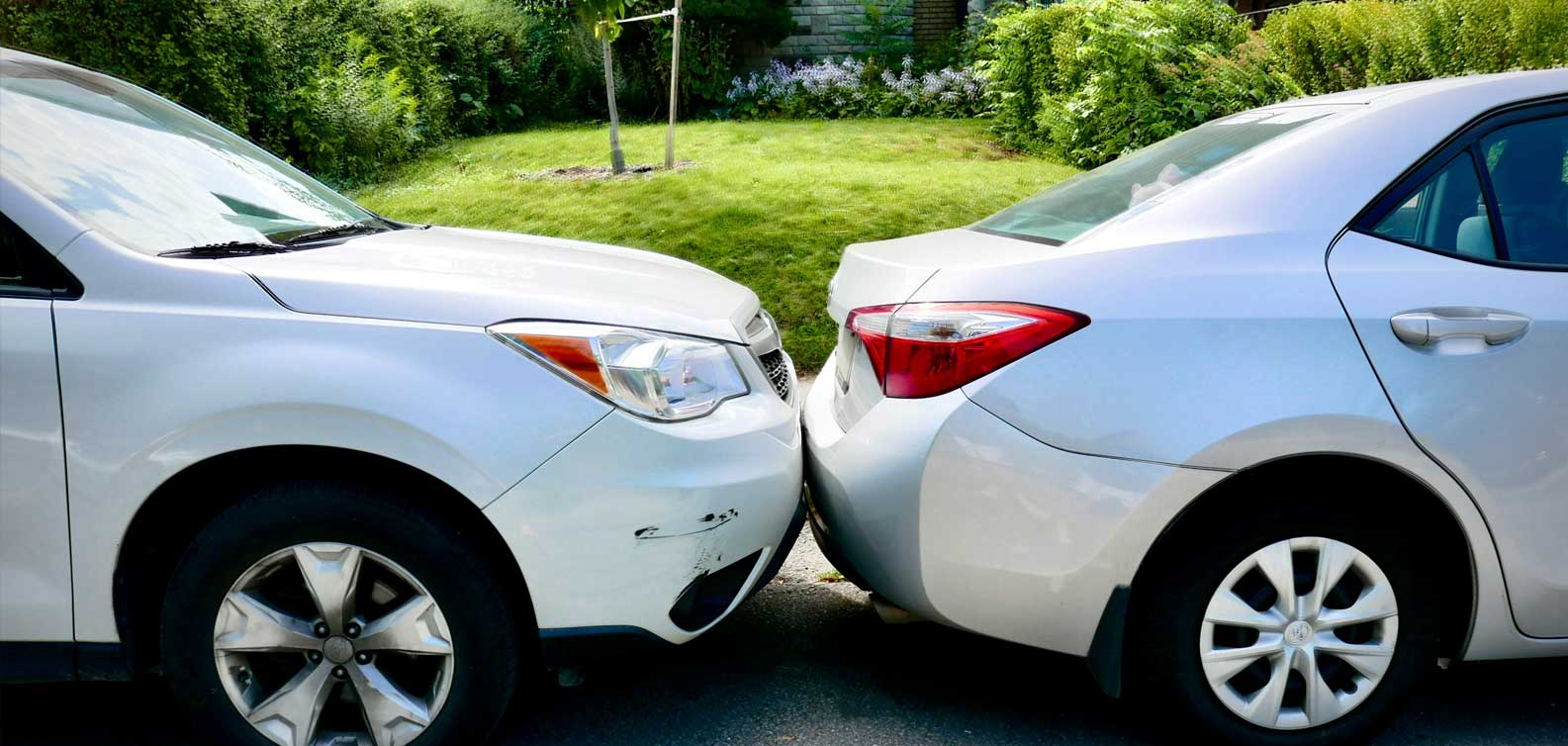
 Share
Share
 0
0


